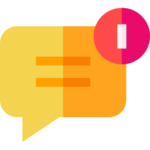Drag-and-Drop Form Builder
Build Responsive forms with no code. Create beautiful forms with our intuitive drag-and-drop builder.

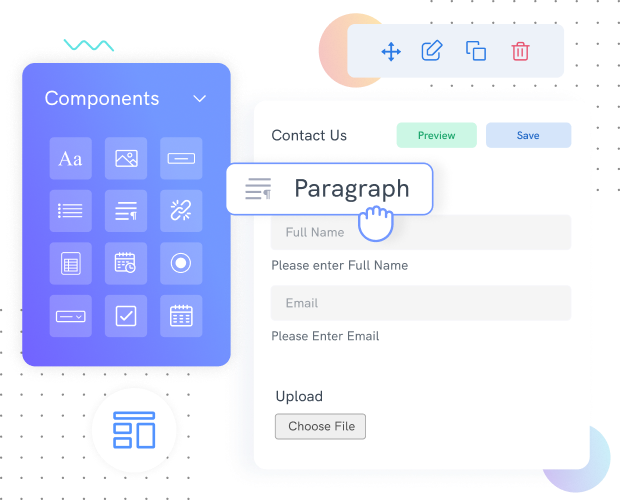
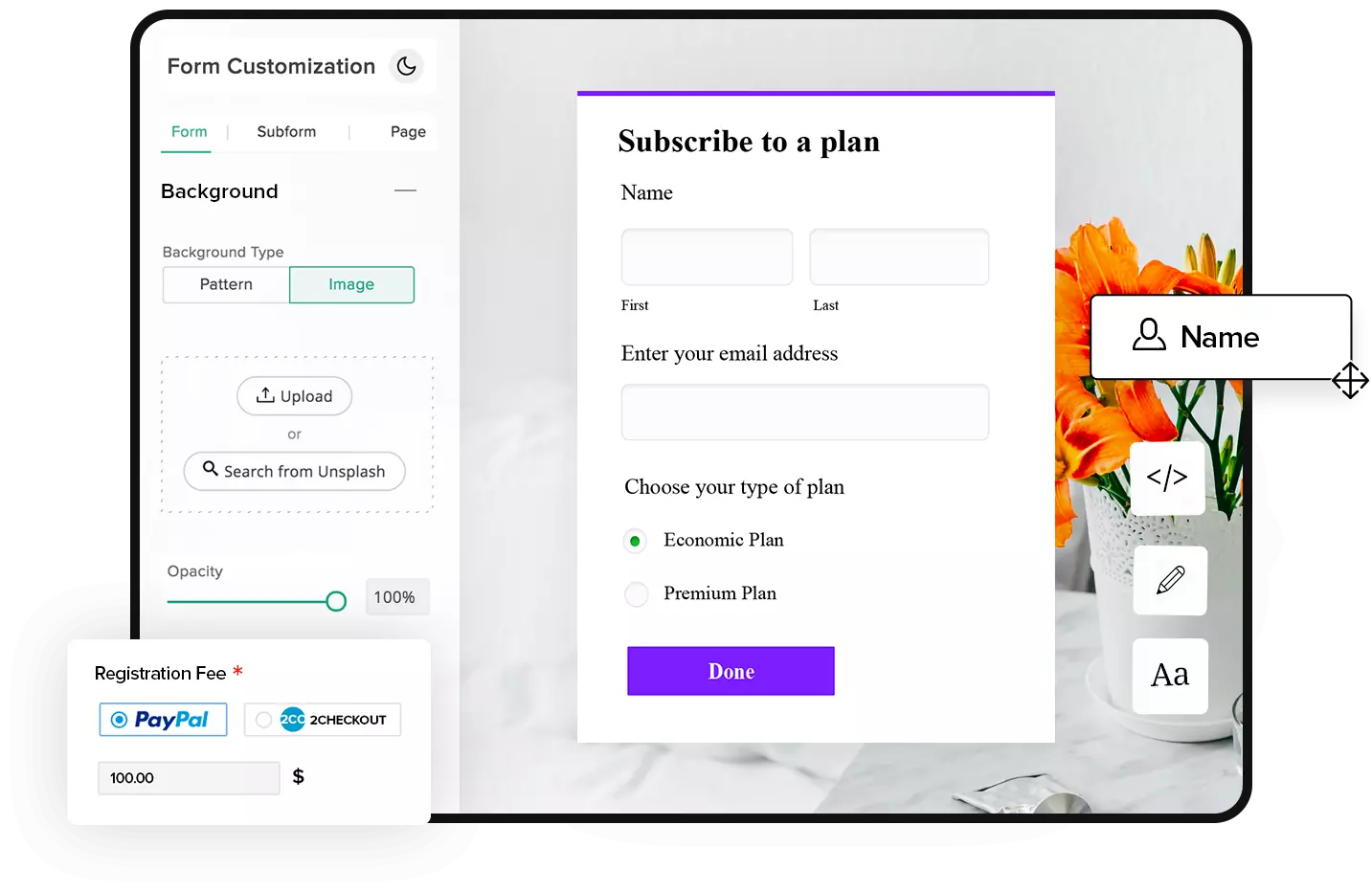
Build custom forms effortlessly with our seamless form builder
Create forms with ease using our form builder software that’s designed to accommodate users with no coding experience. Add and personalize form fields according to your individual needs. Generate custom reports to view and analyze all your form submissions.
Pick from an array of fields
Collect data efficiently with the help of 30+ field types. Each field in the online form generator has customizable properties that make your forms unique. These fields are optimized to protect the privacy of your respondents and safeguard any sensitive information.
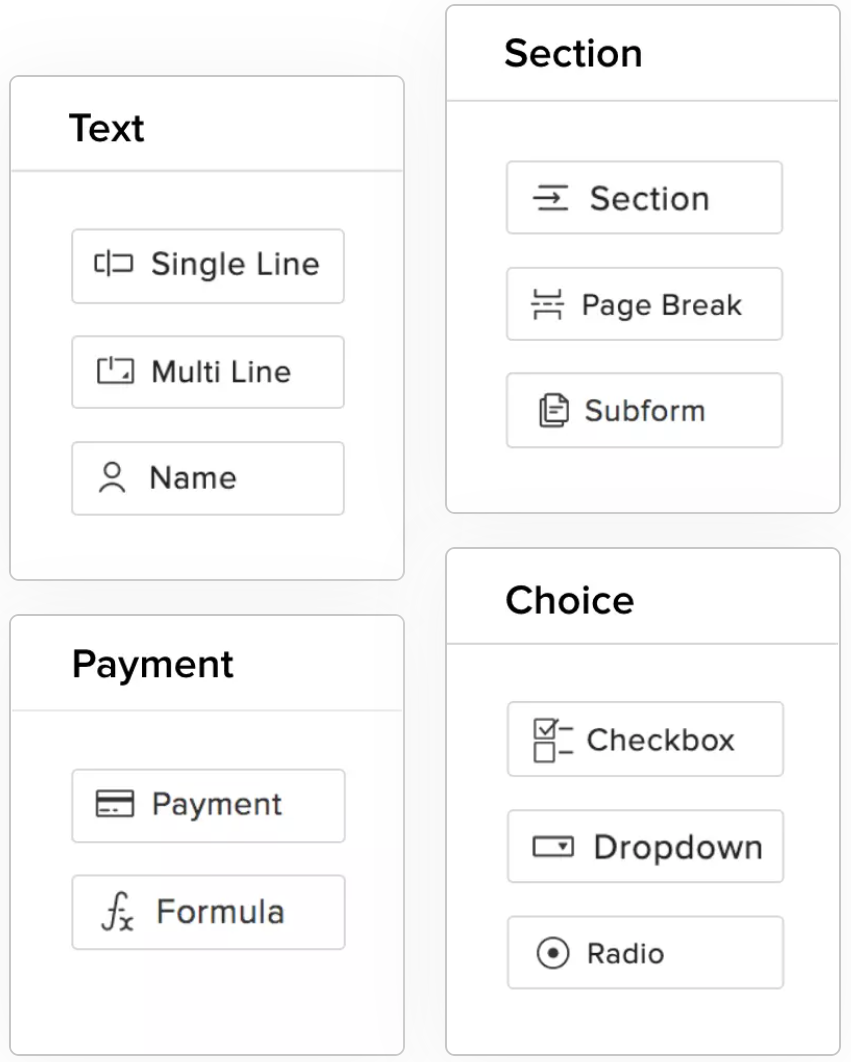
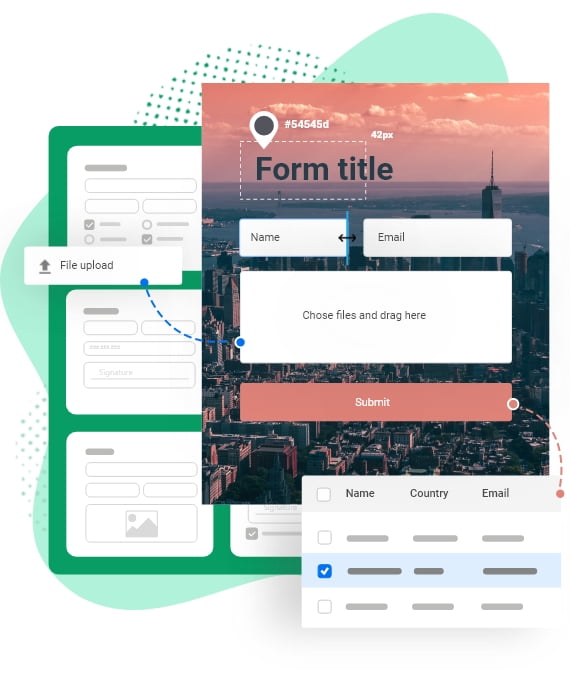
Advanced UI
Increase the front-end user experience through our Form designer’s intuitive interface. Design the form as you like and feel it from the various available designing options. Make a creative & vibrant form with our advanced designer tool.
CSS & HTML styling for the little details
Want to go super-duper in-depth with your form designs? CSS & HTML styling are available in the Formz Designer. You don’t have to use them, but if you want to make sure everything is 100% matchy-matchy with your brand and messaging, you can totally code it up a little. Sometimes you just have to push a few pixels.

Need Answers
Frequently Asked Questions.
Do you have more questions about our solution?
A form builder is a drag-and-drop tool within a visual interface that enables people to build forms and customize their appearance including field dimensions, font colors, layout size, shapes, corners, and columns.
To design a form in code, you need CSS skills. However, with a form designer like Formz, you don’t need coding at all. Sign up for a Formz account, and use the Themes section to customize the form’s design in any way you see fit using a few clicks.
To make your forms look professional, start with UX best practices for your form design. This includes writing a compelling headline, using the correct field type for each question, placing labels appropriately, using columns responsibly, and ensuring mobile responsiveness.
Over 100 million submissions have been sent through Formz already. Get started today!
Join over 25,000+ companies worldwide already using Formz